Use our asset builder to invite your customers to attend as a VIP guest for free, and see your latest products at Source Fashion.
To create your personalised invites, please follow the steps below:
- Click on the below asset builder link
- Click on the Settings icon at the bottom of the invite
- Change the name of the file that you’d like to save the invite as
- Fill out your exhibitor name and stand location at Source Fashion including the word 'stand' at the start
- Click on the down arrow and the digital invite will automatically download to your computer.
You can now send your bespoke invite as an attachment!